FacetWP Beaver Builder AddOn
FacetWP Beaver Builder AddOn Supported modules
- Posts
- WooCommerce
- Advanced Posts (requires the UABB plugin)
- Woo Products (requires the UABB plugin)
- Content Grid (requires the PowerPack plugin)
- Product Grid (requires WooPack)
Usage of FacetWP Beaver Builder AddOn
If you’re using a supported listing module (see above), you’ll see a new “FacetWP” setting on the module’s edit screen:
- Set it to “Enabled” for FacetWP to use the listing for filtering.
IMPORTANT: FacetWP supports one listing module per page.
- Next, add some facets to the page. When editing the page via Beaver Builder’s visual mode, click the blue “+” to display available modules. Within that area, you’ll see a new “FacetWP” section:
- Select the “Facet” option, then choose an existing facet:
Other FacetWP Beaver Builder AddOn features (Sort, Selections, etc.) are available as modules too.
IMPORTANT: facets, templates, and other features may not appear as expected in Beaver Builder’s edit mode. When in doubt, save then browse to the actual page.
Get Now FacetWP Beaver Builder AddOn!!!
Pagination
In most cases, FacetWP will automatically detect Beaver Builder’s numbered pagination. However, you can optionally set the module’s pagination to “None” and use a pager facet instead.
IMPORTANT: FacetWP does not support “Scroll” and “Load more” pagers. Try using a pager facet instead, which includes a “Load more” option.
Archive Pages
Beaver Themer allows you to design layouts for Archive pages (blog posts archive, taxonomy archives, etc).
You will need to set the Content > Source in your posts module for the archive to Main Query. This ensures the WordPress archive query is used for both Beaver Builder and FacetWP.
IMPORTANT: Using the Main Query in archive pages with FacetWP enabled is required. If you need to customize your query, check the tutorial on How to Customize WordPress Archive Queries.
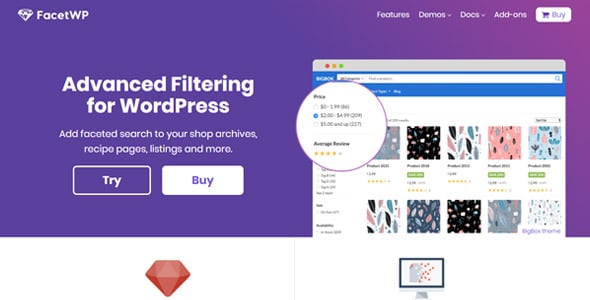




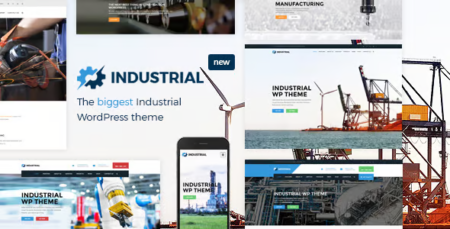
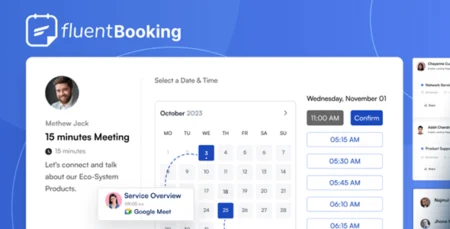
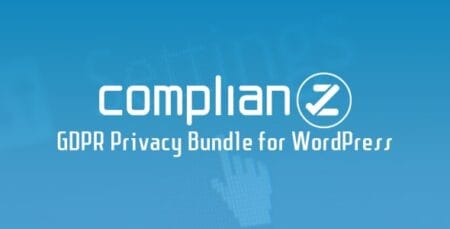




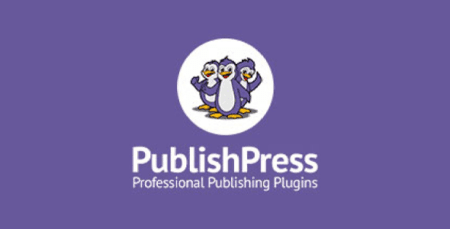


Reviews
There are no reviews yet.